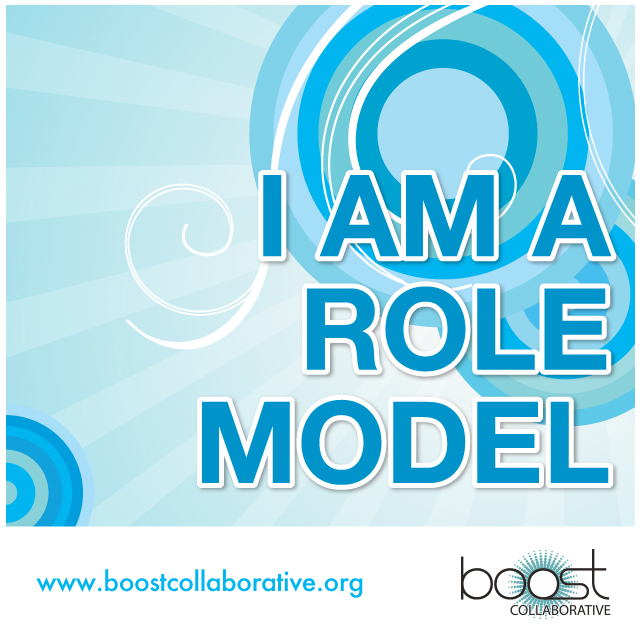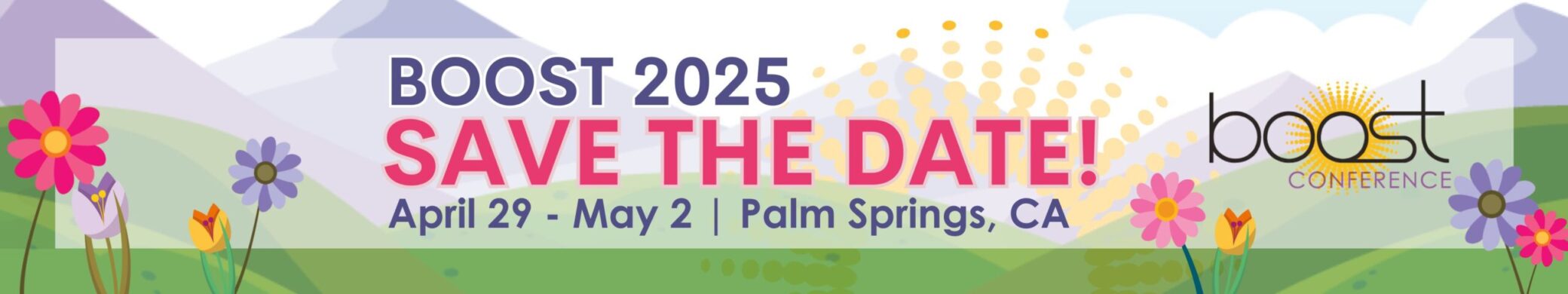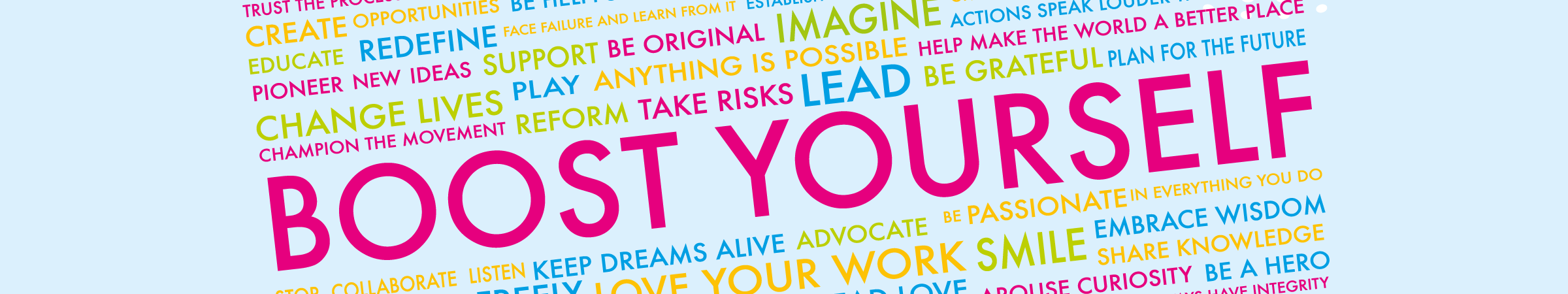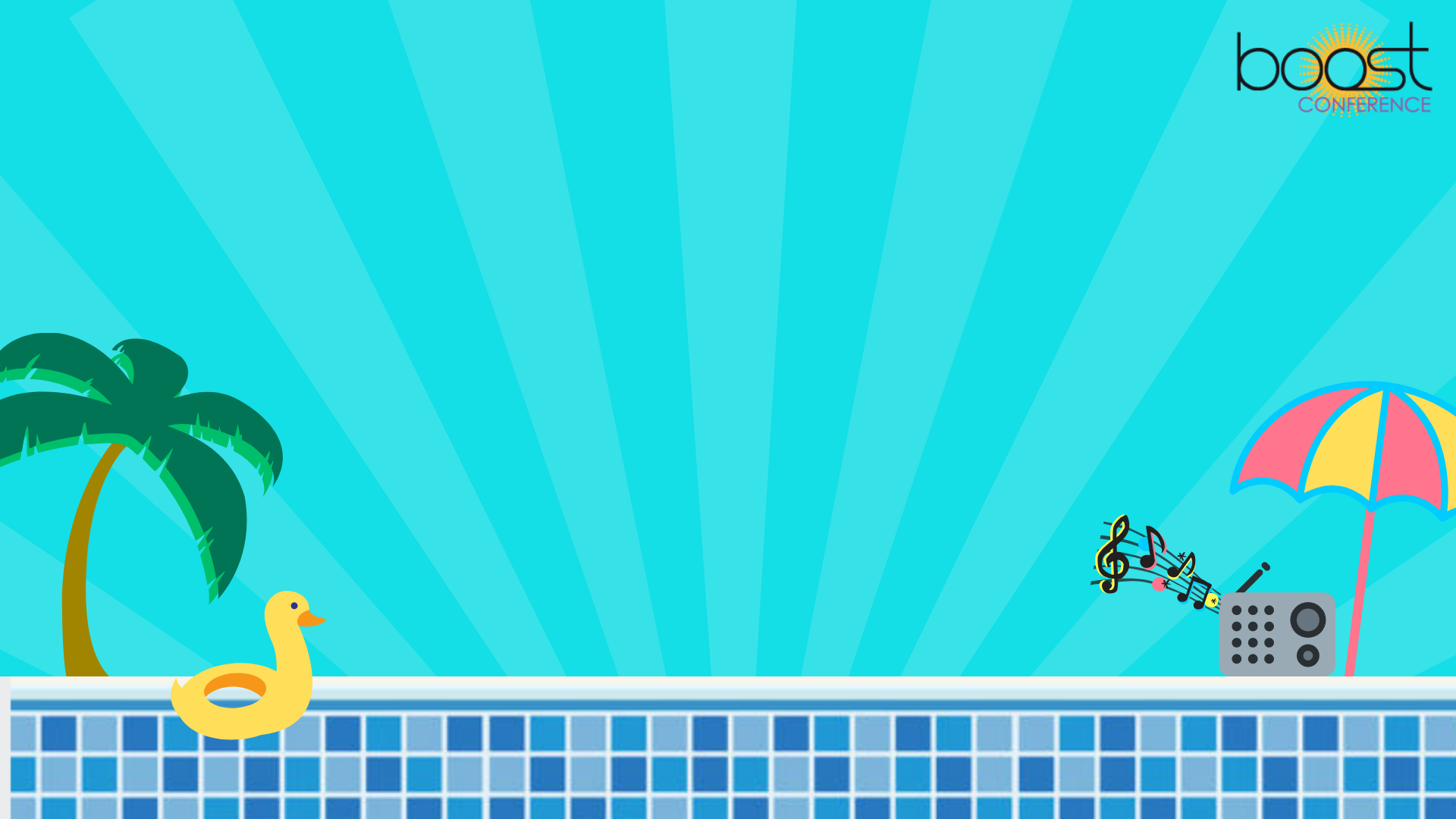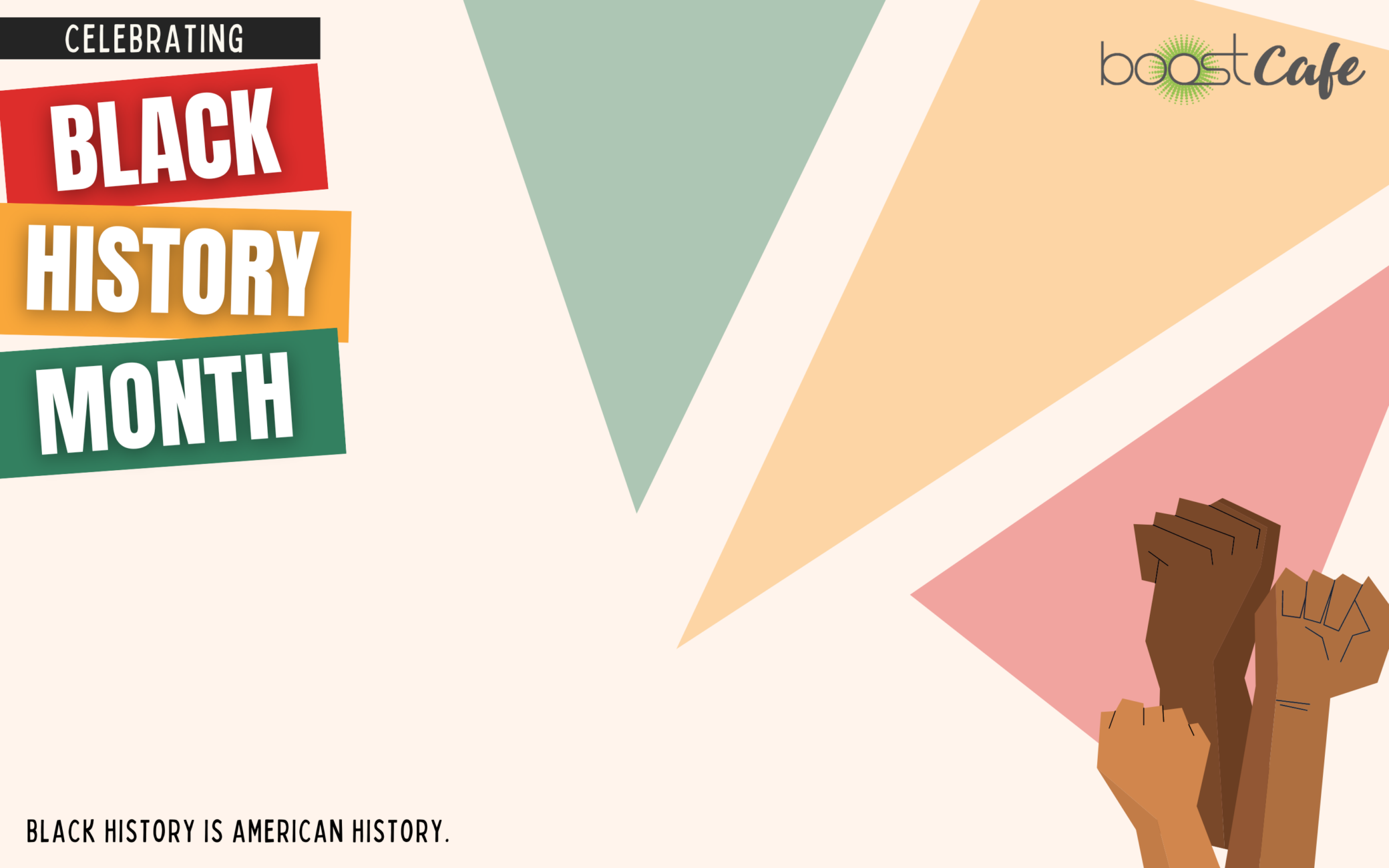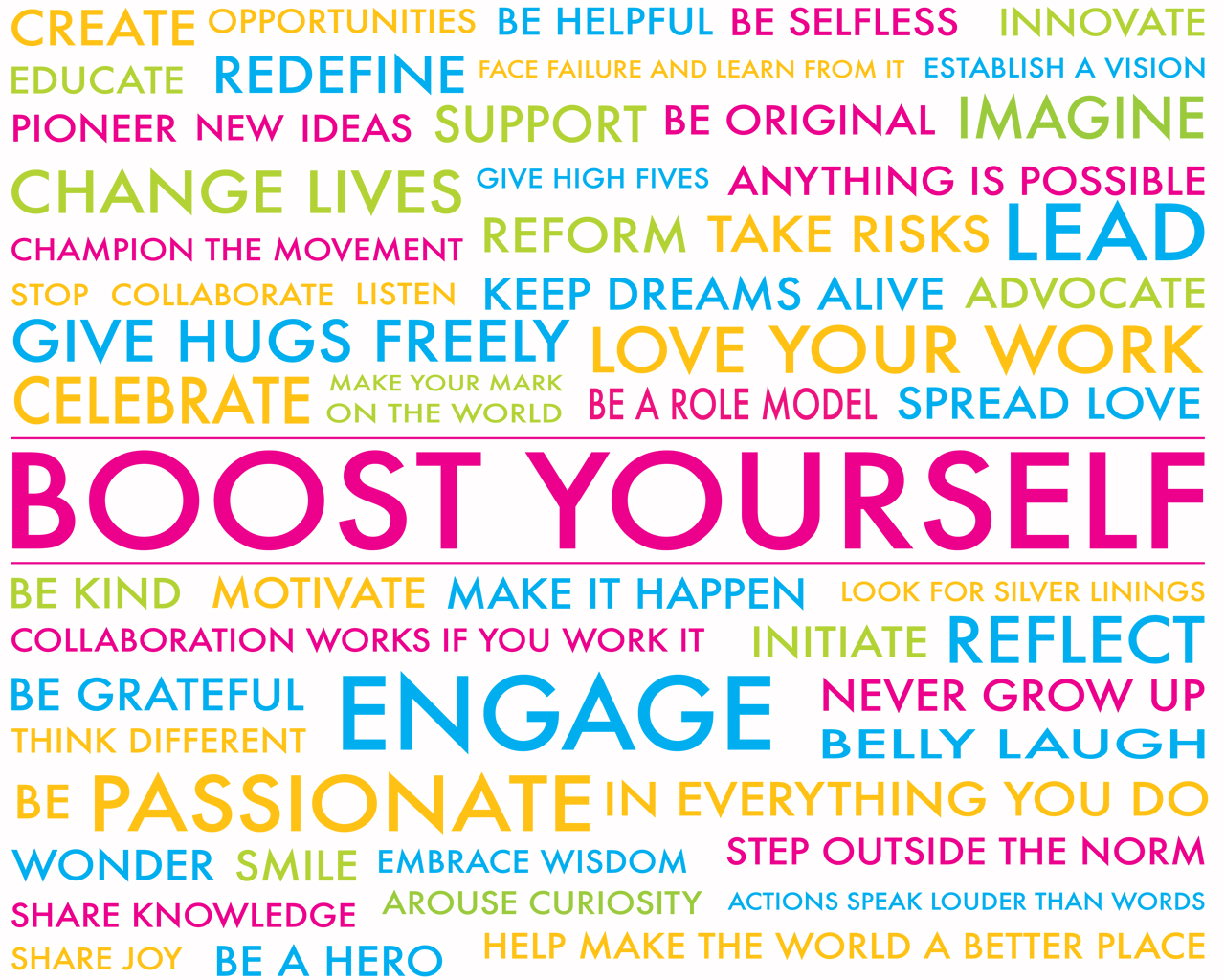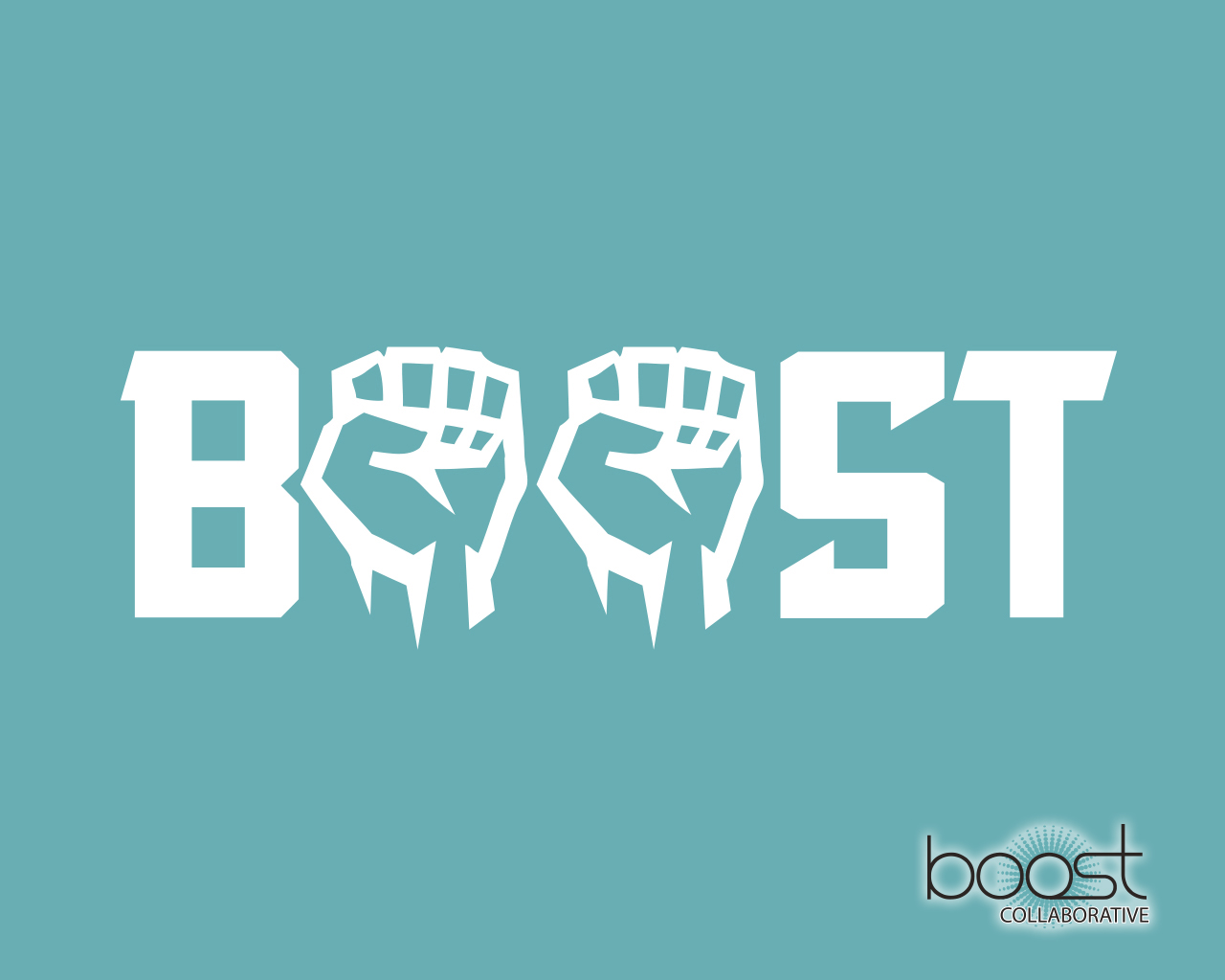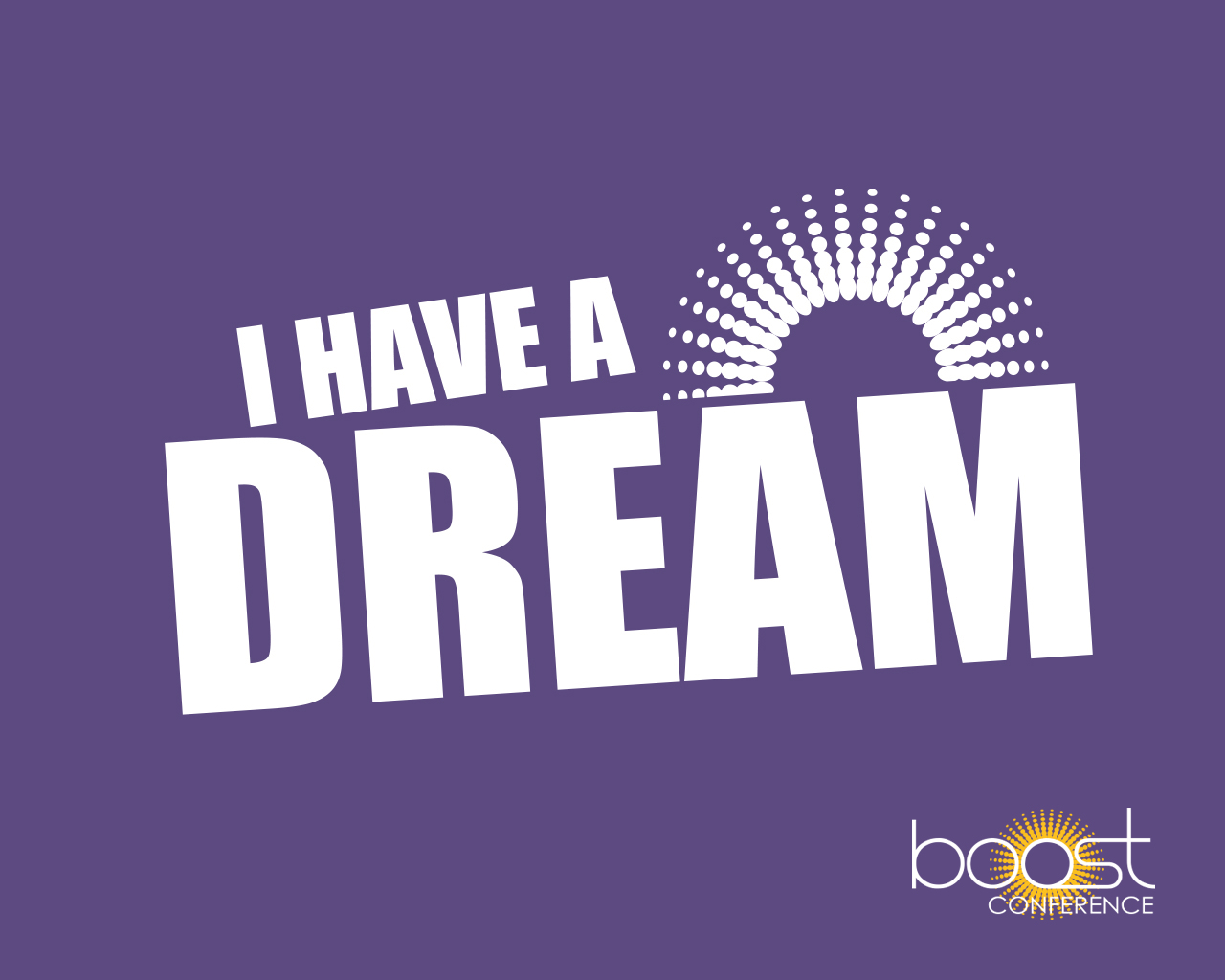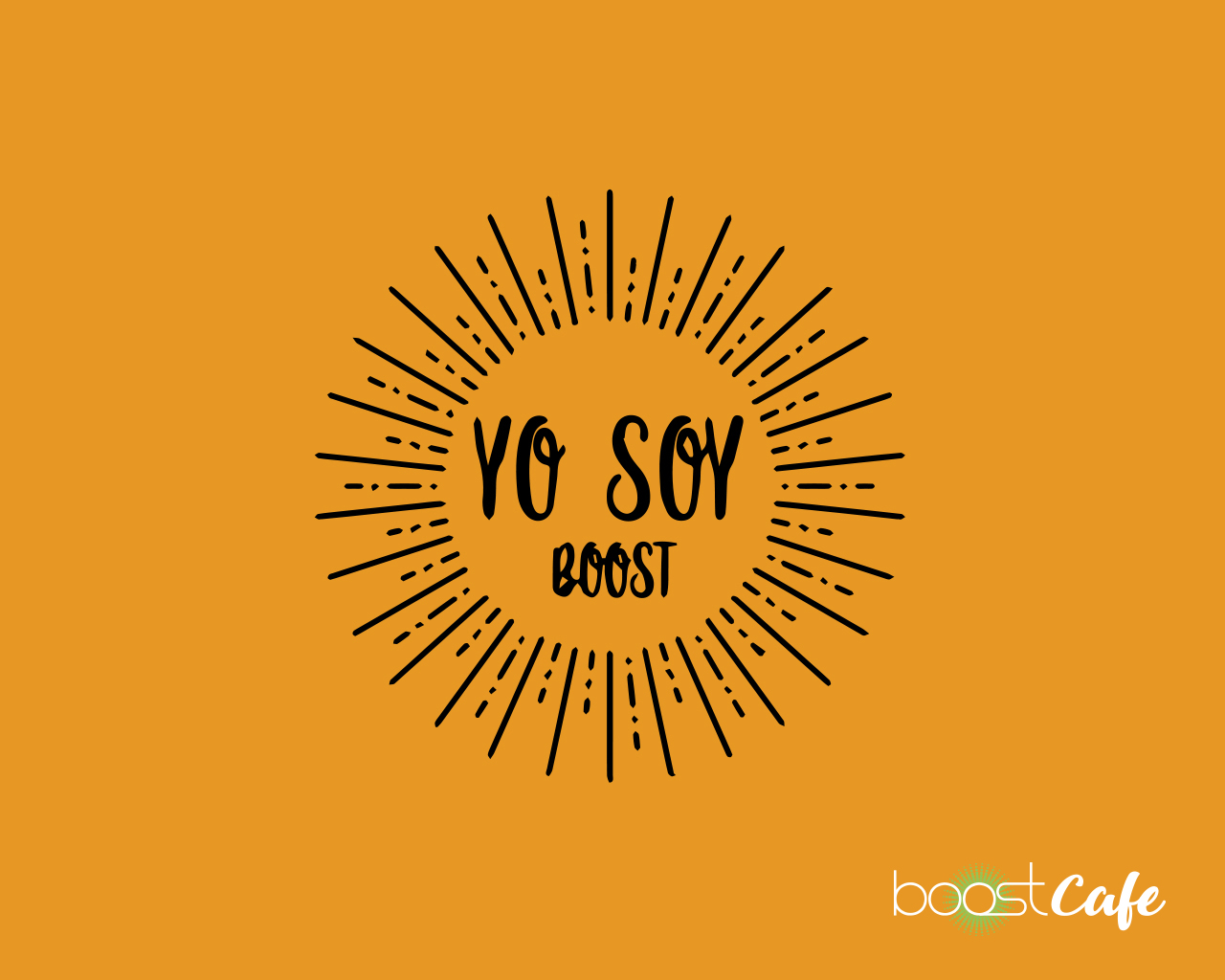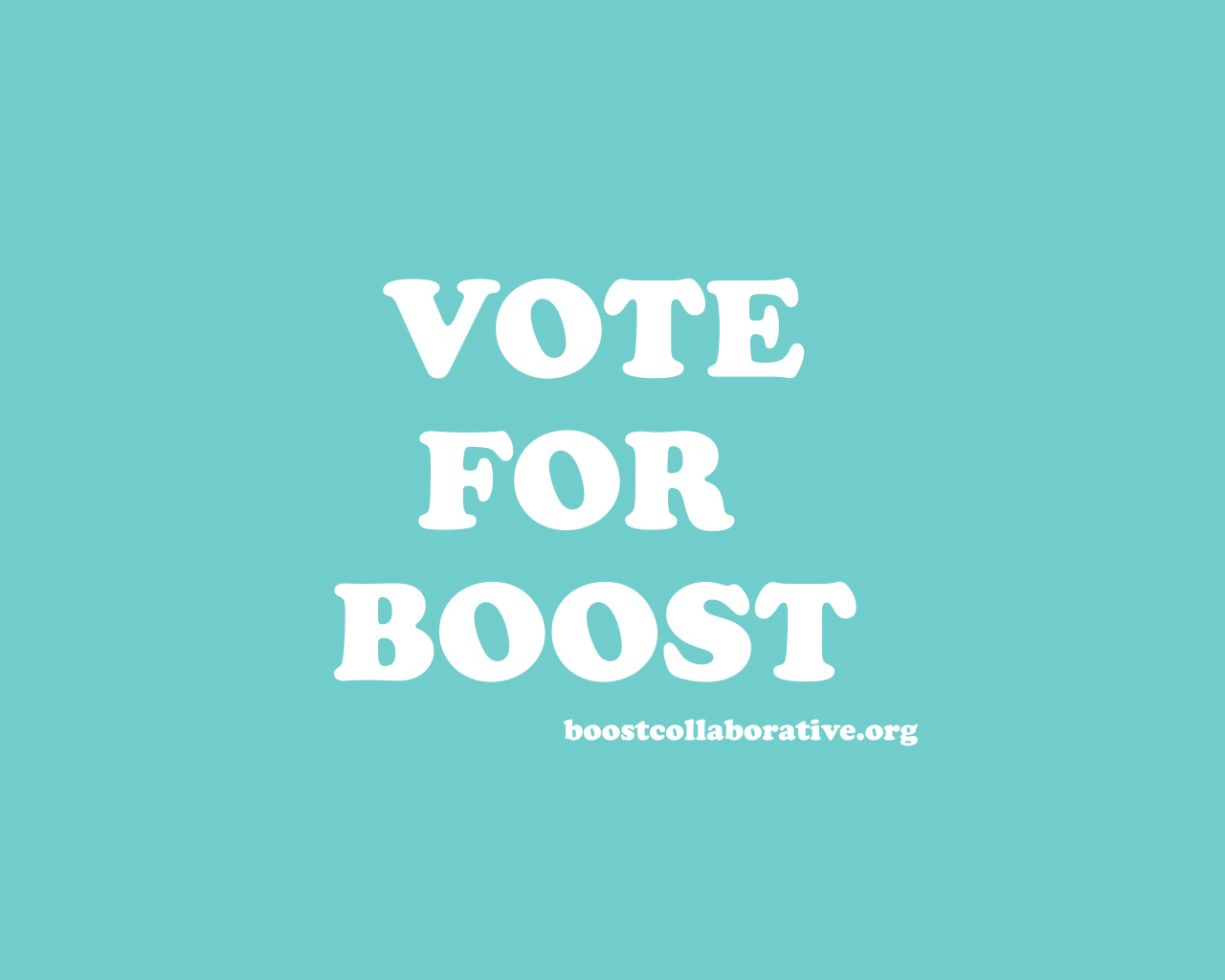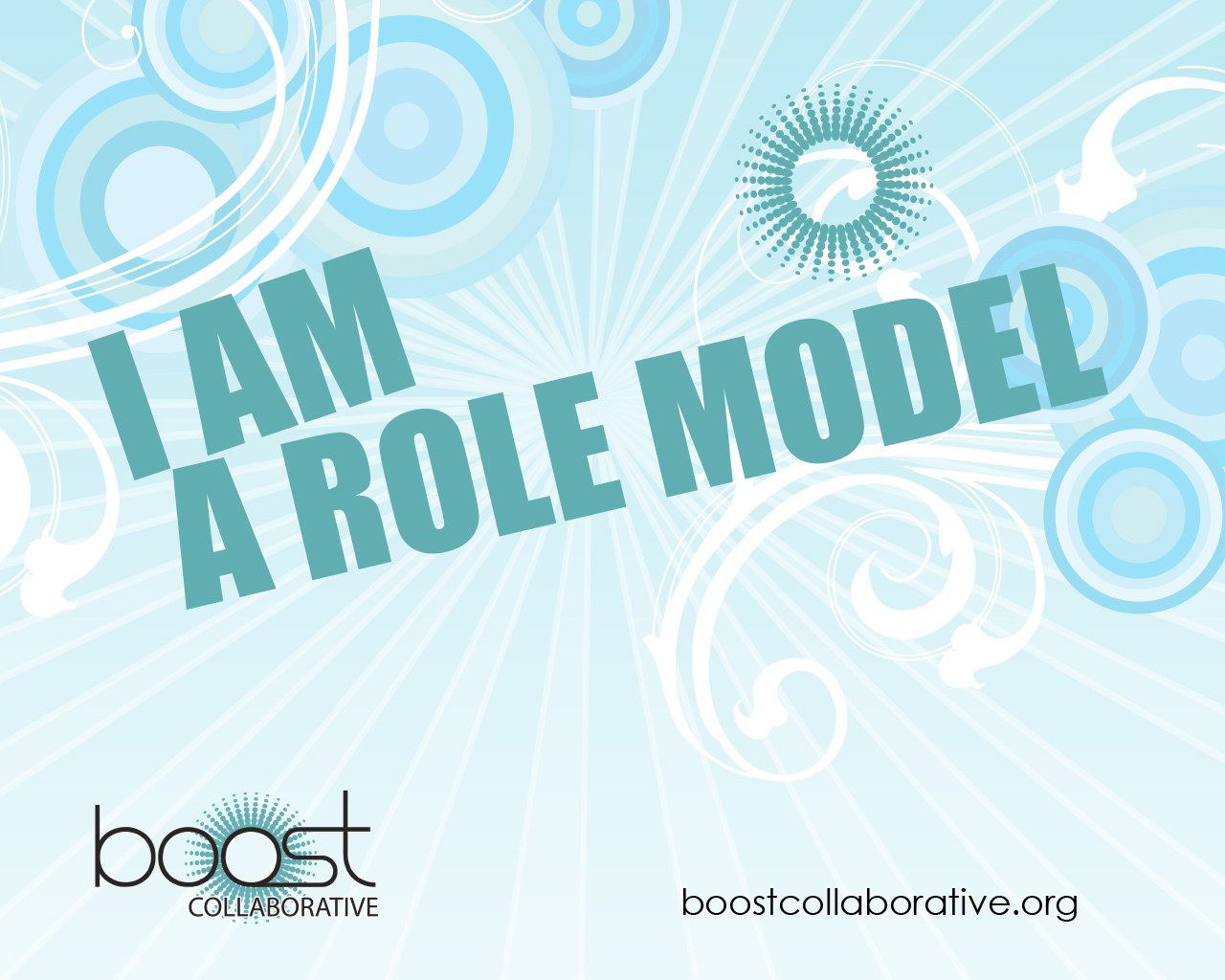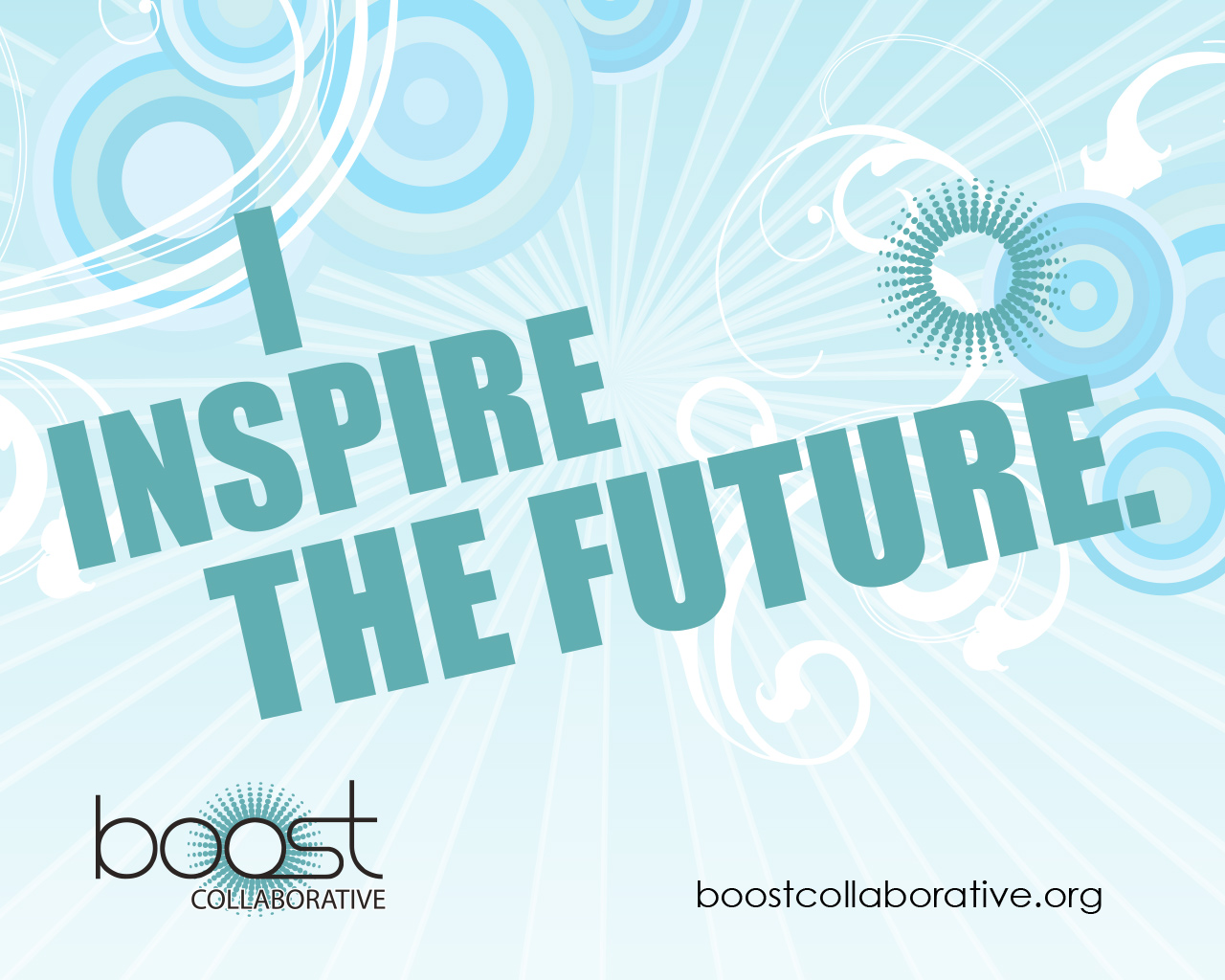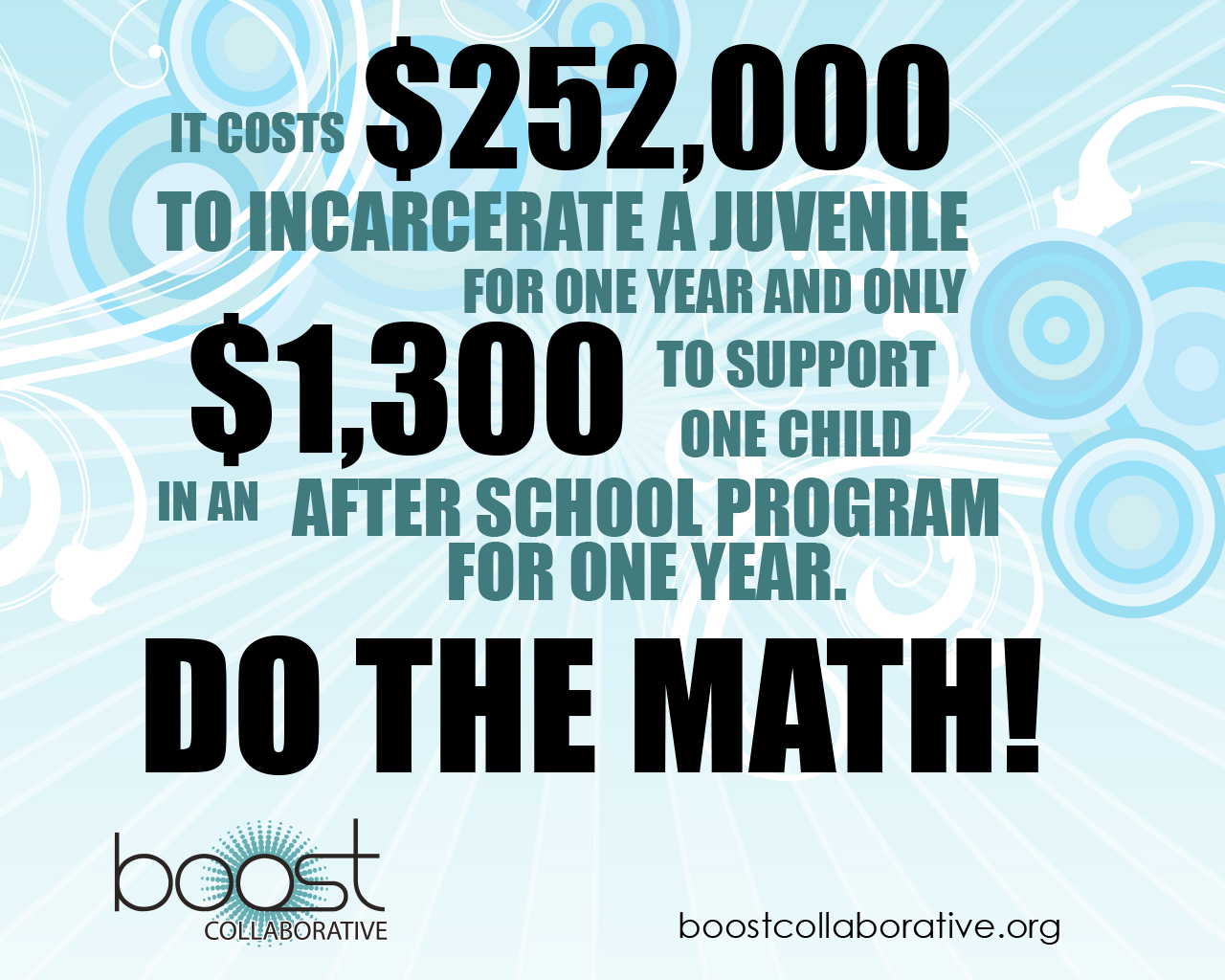Download BOOST Social Media Profile Pictures
Click the profile picture you wish to download and save it to your computer. Then, upload the photo to your favorite social media platform.
Download Our BOOST Cafe Cover Photos
Click the Cafe cover photo and save it to your computer. Then, navigate to your BOOST Cafe profile, click “Change Cover Image,” and click “Select Your File” to upload the photo.
Download Our Free Zoom Backgrounds
Click the Zoom background of your choice and save it to your computer. Then, upload the photo to your Zoom account and set it as your background. Click here for instructions.