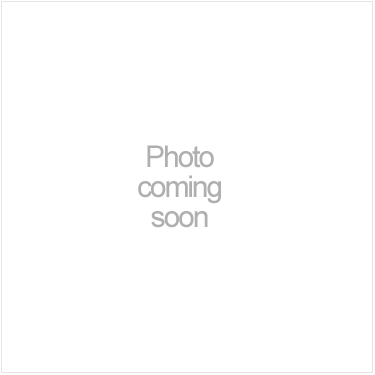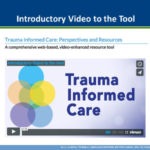Digital Learning
Use this fun zoom scavenger hunt game as one of your virtual activities and get the kids moving and having fun while they practice basic maths and literacy.
This Zoom Scavenger hunt article shows readers how to set up and have a scavenger hunt on a group video call.
Wall Whisher or Paper for the Web, gives you a blank page that can be used to ask questions, get answers, and provide feedback both inside and outside the classroom.
Take your students on a virtual scavenger hunt to the San Diego Zoo – all without leaving your class or home.
Take your students on a virtual scavenger hunt to the National Museum of Natural History – all without leaving your class or home!
A fun team-building energizer that encourages groups to recreate the scavenger hunt experience in a fully remote environment!
This virtual scavenger hunt is great for a hands-on, get to know you, activity. It can be shared in a Google Meet or Zoom meeting or used in class. The editable slide allows for this to be used in a variety of settings.
TypeTastic is an easy and flexible online typing tutor which gives the students the tools to learn fluent touch-typing technique through a variety of games and activities.
“Trauma Informed Care: Perspectives and Resources” is a comprehensive web-based, video-enhanced resource tool.
The Learning Accelerator is committed to helping educators seamlessly integrate technology into the classroom and implement blended learning successfully.
Fun, informative and captivating talks to inspire young minds.
Technology Information Center for Administrative Leadership was created by the Santa Cruz County Office of Education to develop a repository of technology related resources and professional development for school administrators. Administrator 2.0 is an interactive community that allows anyone to post a question or discuss a topic and then receive input from administrators across the nation.