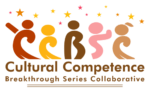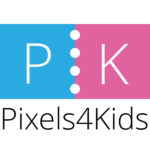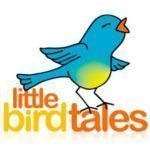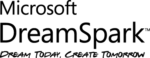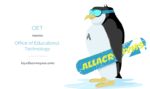“Mighty Mommy” teaches parents how to teach their children about diversity in 10 lessons.
Games and other activities to teach children about equality in the classroom or at home.
Concerned with the quality, vitality, and public standing of undergraduate liberal education, AAC&U provides resources on topic such as diversity, inclusive excellence, women and global learning.
An article that examines how principals can put policies in place that honor the different cultures in schools.
Educating students to embrace diversity through these resources that will build on what they are already learning.
Pixels4Kids provides information to students about how to use coding (HTML, CSS, Javascript) to enhance their projects using multimedia all on their own.
Technology Information Center for Administrative Leadership was created by the Santa Cruz County Office of Education to develop a repository of technology related resources and professional development for school administrators. Administrator 2.0 is an interactive community that allows anyone to post a question or discuss a topic and then receive input from administrators across the nation.
Wall Whisher or Paper for the Web, gives you a blank page that can be used to ask questions, get answers, and provide feedback both inside and outside the classroom.
Little Bird Tales is committed to fostering a love for reading, writing, and concern for the environment. The website allows users to use digital story building by uploading artwork and recordable voice features.
Dreamspark is a free software for windows users that helps students learn how to develop software and boost their technology skills.
Mindomo’s interactive map provides you with an interactive tool to discover e-learning resources for schools, teachers and educators.
The Office of Educational Technology (OET) is under the US Department of Education and develops national educational technology policy and advocates for digital learning. OET provides a wealth of research, reports, projects, and other resources to provide educators with ways to customize and improve learning through technology.
Padlet is an Internet application that allows people to express their thoughts on a common topic easily. It works like an online sheet of paper where people can put any content (e.g. images, videos, documents, text) anywhere on the page, together with anyone, from any device. It can be used to ask questions, get answers, and provide feedback both inside and outside the classroom.
PBS LearningMedia provides free membership for educators to access to thousands of classroom-ready, digital resources. The website hosts videos, games, audio clips, and more to deepen students' appreciation for academic subjects.
The Learning Accelerator is committed to helping educators seamlessly integrate technology into the classroom and implement blended learning successfully.
The videos in the playlist in the article will give you a primer on how to use some of the features on Twitter, and then a few ideas of the possibilities for teaching and learning with the social media tool.
Enchanted Learning produces free K-12 educational material that is published online. The website is updated almost daily to provide resources that encourage academic curiosity and enjoyment.
The William and Ida Friday Institute for Educational Innovation is constantly doing educational research and they provide engaging articles for educators about the digital world and its relation to education today.
iLearn offers new sites for K-12 and suggestions for how best to integrate them into the classroom. All of the posts are accurately tagged and easy to search on iLearn. Kelly is an excellent resource of new goodies for teachers of all levels to check out.
Intel gives information to teachers about how to incorporate technology into the classroom and find which technologies will work well in their classrooms.